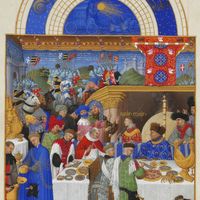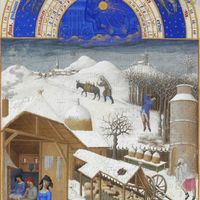These “content” pages are the major sections of your essay, and your "conclusion" page will be built exactly the same way. For each of thes content pages, you will have essay text and at least two images. The format of an OMEKA essay/exhibit lends itself to really digging into the images/documents on the page. Remember, you are “showing your work” and telling your viewers/audience what they should look for as they examine the images/documents you have chosen to highlight. Readers/Viewers will be able to click on your images and see a larger version of what you post. The site architecture here is exactly the same as the “Intro” page — a combination ot HTML blocks and media embed blocks. So if you’ve figured out how to make the intro page, you are already set to make the content pages. Weirdly, because Omeka is a visual medium, you are going to have to do some wrangling to make sure your paragraphs (or HTML blocks) are long enough that the page weighting doesn't look completely wack. A little trial and error will get you there. Remember that a large (22 or 23 point) font size will also help.
A note on citations: it is very awkward to insert superscript numbers in OMEKA, and very difficult to have footnotes on each page. So we’re not making you do that. We will use endnotes instead. Instead of superscript, we will use (1) (2) etc. for your notes — you’ve probably seen citations like this before. Then, on your Endnotes and Bibliography page, you list the endnote citations in numerical order as you would in any essay. The format of the endnotes follows the things you learned as you prepared Assignments 4 and 6 — Chicago style. Here's an example of what we're talking about: this citation came straight from the top of the dome (1). Now you check the bibliography page for (1) to follow the citation. And while we are on the subject of citations: remember that you need to also include your citation within the image metadata. You can do this when you upload the image by pasting the citation into the "source" field on the first ("values") tab. When you do so, you will notice that it does not recognise any rich text, like the italics in this sentence — don't worry about that. The place for rich text is on the bibliography page.